
Publisher:
Bonnie King
CONTACT:
Newsroom@Salem-news.com
Advertising:
Adsales@Salem-news.com

~Truth~
~Justice~
~Peace~
TJP
Dec-20-2018 02:27

 TweetFollow @OregonNews
TweetFollow @OregonNews
Six Online Assessment Tools for Education
Salem-News.comLessons allow students to internalize the information according to his or her personal learning style.
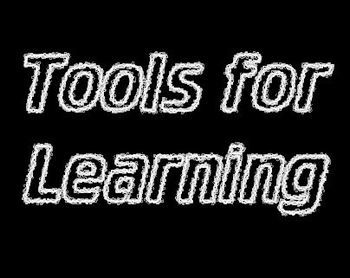 |
(SALEM, Ore.) - Assessments are a critical piece of an educational program. Evaluating your students' progress and accomplishments is an integral part of any class. You want to know that your students have learned the material and can apply it as needed. Assessing your students' mastery of a subject isn't as easy as playing online pokies.
You can give quizzes and tests or have them memorize facts. However, to really leverage learning and ensure that your students have internalized the lesson – and that you have created the best lesson possible -- you need to search for more creative assessment tools.
A good assessment should verify that:
- The student has connected the lesson to other learning and can apply to different applications
- The student has fully unpacked the lesson and can apply it to various situations
- The lesson was created in a way that promotes the student taking responsibility for his or her learning through deeper analysis of the information
- The student can think creatively with their new information.
- The lesson was created in a way that allows the student to internalize the information according to his or her personal learning style.
- The lesson was created in a way that allows the student to feel that he/she is a stakeholder in this effort, rather than a passive consumer.
A well-formed assessment aims to be constructive. Results aren't always measured by a grade, as is common in summative assessments. In addition to anecdotal observation of students' discussing, working and apply prior learning to the subject at hand, there are numerous online assessment tools that can help you assess learning effectively.
Best of all, some of these tools actually help to reinforce the material learned while making learning fun and interactive.
Playing Is Learning (P.I.L.)
This website has seven templates which allow teachers or students to create their own educational games. Teachers can use games that they create to assess how their students perform while playing the games.
When students create games they review the material while focusing on detail, categorizing, collaborating and engaging in self-direction.
Students also develop social skills such as team work, assertiveness, negotiation and respect for other people’s work.
These games aren't only for assessment – they can be used as a part of teaching, reinforcement and review as well as measurement of knowledge of a new subject.
Sway
Sway offers students and teachers an easy way to create and share multimedia presentations. Sway is part of Office 365 so users can drop videos, photos and other multimedia into the presentation, add text and create a presentation style that integrates well with the subject being taught.
Users can share and co-edit presentations by sharing a URL so it allows for collaborative learning in which a teacher can have students add content into a prepared presentation or students can work together to present learned material.
Fluency Tutor
Want to assess your students' reading skills? Open the Google Fluency Tutor and let your students record themselves reading material on any level. Students enjoy hearing the playbacks and you can listen to the recordings and identify where your students need more help.
You can also assign passages where students can read about a specific subject and then have a "partner" listen to the passage that was read – the second student can comment on the first student's reading or you can ask the 2nd student to summarize the material – this makes the first student realize how important it is that they read accurately and, by understanding the passage themselves, with inflections and meaning.
You can also assign a Fluency Tutor assignment as homework so you can play it back in class, either for you to hear or for the entire class as a listening activity. This is a great way to motivate students to practice reading skills.
Google Fluency Tutor is a free Google Tool which you can download as part of your GSuite.
Kahoot
Use this game to assess your students' knowledge as a home assignment or during class. In addition to using the results of a Kahoot game to evaluate the lessons that the students have learned you can and liven up your lesson by playing a fun trivia game -- competition is a great motivator to learn!
You can turn this game into a group competition. Split the students into groups and use group names as the user names on the game. Make sure to throw in some questions that include application, analysis and evaluation. It's also more engaging if you use images to spice up the questions and focus on HOTS (higher order thinking skills) questions.
Spiral
Spiral is a collaborative learning tool that connects students and teachers via discussion forums, basic questions and answer dialog and group activities. Spiral uses the answer history data to help students improve their performance and help teachers identify areas which are problematic or areas in which students need to focus.
This is a great tool for encouraging students to work together on a class project.
Review Games Zones
Review Games Zones is a gaming website which allows you to identify review questions which students must answer before they can play the game. Every review question allows the student to move further and further ahead in the game so winning the game is dependent, not only on the game actions but also on mastery of the curriculum's review questions.
Games include Flappy Birds, Alilen Intruders, Leaping Frog, Word Grid, Heroic Ants, Bouncing Balls, Ghost Man, math games, car racing, online basketball and more. Games are appropriate for students from 1st grade through 8th grade.
Source: Salem-News.com Special Features Dept.
 |
Articles for December 19, 2018 | Articles for December 20, 2018 | Articles for December 21, 2018
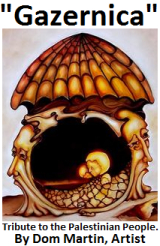

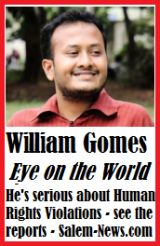
googlec507860f6901db00.html
Salem-News.com:
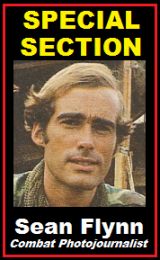
Terms of Service | Privacy Policy
All comments and messages are approved by people and self promotional links or unacceptable comments are denied.
[Return to Top]
©2026 Salem-News.com. All opinions expressed in this article are those of the author and do not necessarily reflect those of Salem-News.com.