
Publisher:
Bonnie King
CONTACT:
Newsroom@Salem-news.com
Advertising:
Adsales@Salem-news.com

~Truth~
~Justice~
~Peace~
TJP
Sep-24-2019 12:53

 TweetFollow @OregonNews
TweetFollow @OregonNews
How Can I Move to Outlook from Windows Live Mail?
Salem-News.com BusinessProfessional tools offer a superior way of handling the transfer vs manually.
 |
(SALEM, Ore.) - If you are asking this question, this means you are already familiar with the obsolete email client devised by Microsoft. Free and convenient, it does, however, lack functionality, and has been discontinued. In comparison with Outlook, its options are fairly limited, and it is clear why many users wish to migrate to different software.
But how to complete the move without losing any of your data?
Even though both products come from the same company, their data formats differ dramatically. The safest and easiest way to switch from Windows Live Mail to Outlook is to use a special tool that will guarantee a smooth transition. Alternatively, you could try solving the issue manually.
Manual Approach
If you have time and patience, you may try completing the transfer by yourself. However, be ready for some additional problem-solving, as the process is tricky. You will save money, but there are no guarantees — you may succeed or fail.The proposed solution can be stressful for inexperienced users, and it poses certain risks. Be sure to create have all your data backed up before initiating the procedure. Be careful, as any mistake may result in the loss of your precious data.
- First, open both programs on the same computer.
- In the Live Mail client, find the File tab and click on the Export Option button.
- In the Open list, you will see Email messages. Select this option.
- Next, you should select Microsoft Exchange and hit Next.
- You should now see a pop-up message saying “All Email Will Be Exported to Microsoft Outlook or Microsoft Exchange”. Hit OK to confirm.
- Choose the folder that will store transferred data and click OK.
- You will now see the Export process confirmation window.
- Hot Finish to complete the process.
Please note that the above-mentioned method is not universal, and may not apply to all Outlook versions. Another complication is that both clients must be installed on the same device. You can now see why professional tools offer a far superior way of handling the transfer.
Benefits of Professional Solutions
Here are some advantages:- Convenient interface
The intuitive program interface can be easily understood by users of all skill levels - Automatic location
You will not have to search for message files and storage folders on your device. - Direct import
Your EML files will be imported to a PST file or your profile in Outlook directly, in a hassle-free way. - Email encoding conversion
This will be done automatically during the export procedure, with no need to worry about accuracy. - Any size
There are no limits for source email storage in terms of size or number of items. - Any version
The tool will work perfectly with any versions of Microsoft Outlook. Your mailbox may contain loads of valuable information, and you would not want it to suddenly disappear. A tool that has been specifically devised for streamlined mail transfer is worth every penny.
Source: Salem-News.com Special Features Dept.
Articles for September 23, 2019 | Articles for September 24, 2019 |
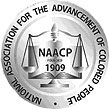

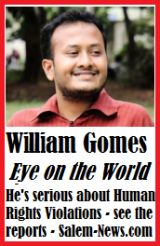
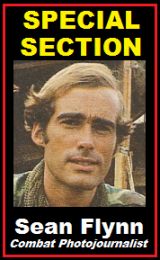
Salem-News.com:
Terms of Service | Privacy Policy
All comments and messages are approved by people and self promotional links or unacceptable comments are denied.
[Return to Top]
©2026 Salem-News.com. All opinions expressed in this article are those of the author and do not necessarily reflect those of Salem-News.com.